Dolby Vision represents a cutting-edge High Dynamic Range (HDR) format that delivers extraordinary picture quality for 4K Ultra HD televisions.
Introduced by Dolby Laboratories in 2015, Dolby Vision builds upon HDR 10 by adding dynamic metadata on a scene-by-scene basis.
This allows TVs to optimize HDR output for each frame, creating images with unprecedented brightness, contrast, and color depth.
When paired with a compatible Dolby Vision TV from LG, Sony, or TCL among others, movies and shows encoded in Dolby Vision unlock the full visual splendor that content creators intended for the home.
This article provides an in-depth look at how Dolby Vision works, its key benefits over standard HDR, content availability, and what to look for in a Dolby Vision-compatible television.
We’ll also answer some frequently asked questions to gain a deeper understanding of why Dolby Vision sets a new bar for HDR quality that is closer than ever to real-world visuals.

What is Dolby Vision?
Dolby Vision is an HDR format developed by Dolby Laboratories as a proprietary enhancement over the baseline HDR10 standard.
It employs dynamic metadata that analyzes each scene in a movie or TV show frame-by-frame. The metadata optimizes the color, contrast, and brightness settings shot-by-shot so content displays precisely as the director intended.
Dolby Vision achieves this by employing a 12-bit color depth capable of displaying up to 68 billion colors. It also generates peak brightness levels up to 10,000 nits for intense highlights and reproduces blacks down to 0 nits for OLED displays.
By way of comparison, standard HDR10 uses static metadata with 10-bit color and 100 to 1000 nits peak brightness.
Dolby Vision content is mastered with these capabilities in mind. The dynamic metadata embedded into each piece of content instructs compatible Dolby Vision TVs how to reproduce colors, highlights, and shadows based on the capabilities of the actual display.
This scene-by-scene fine-tuning unlocks the full beauty of the Dolby Vision video.
How Dolby Vision Works
Dolby Vision encodes content using hardware reference monitors that support up to 10,000 nits brightness and Rec. 2020 wide color gamut capabilities.
Sophisticated algorithms analyze each scene to create dynamic metadata. This data is included alongside the primary video and audio tracks.
To play this content back accurately, TV manufacturers incorporate dedicated Dolby Vision processing chips into Dolby Vision-certified televisions.
These processors interpret the scene-by-scene instructions to optimize picture settings. They also utilize built-in tone mapping technology to map video from the HDR master into the TV panel’s specific brightness and color capabilities.
The result is HDR imaging that is optimized for the display you are watching on a frame-by-frame basis.
This overcomes limitations in less capable sets compared to professional reference monitors. It unlocks the full artistic intent without compromises.
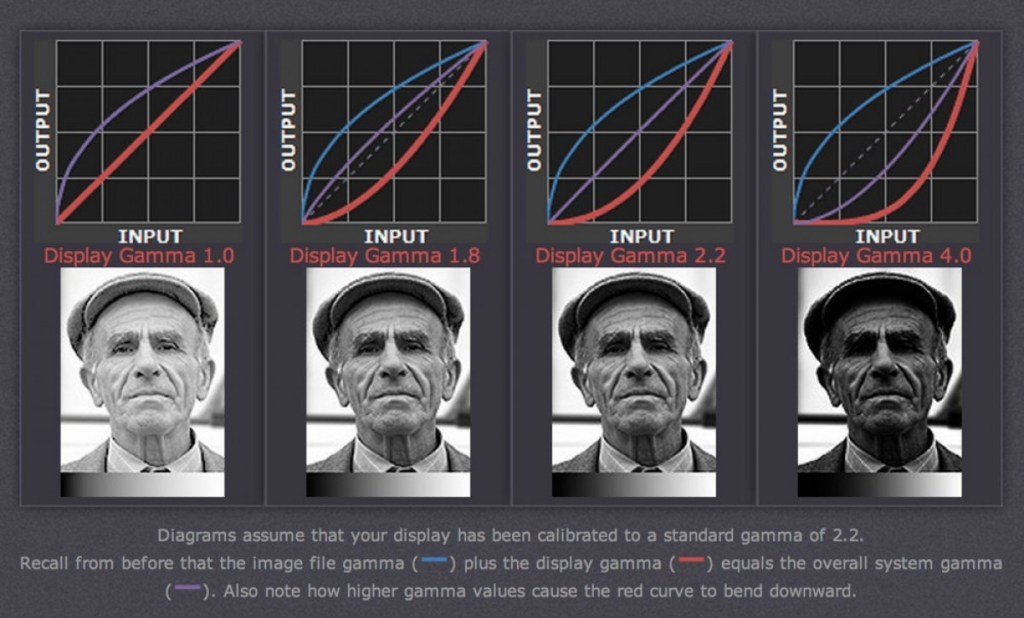
Benefits of Dolby Vision
Here are some of the key benefits Dolby Vision offers over standard HDR10:
- Scene-by-scene image optimization based on creative intent
- A wider range of color, contrast, and brightness than HDR10
- Colors and details are preserved better in highlights and shadows
- No detail clipping can occur with static tone mapping
- Images appear more natural, realistic, and visually stunning
- Enhanced depth, texture, and definition in objects
- Bright and dark areas are displayed with nuance and precision
- More faithfully achieves the content creator’s vision
- Displays each frame at full potential regardless of TV limitations
Overall, Dolby Vision HDR builds upon HDR 10 capabilities for a truly state-of-the-art, best-in-class HDR experience.
Dolby Vision Content Availability
Dolby Vision content is available from several sources:
- Streaming – Netflix, Disney+, Apple TV+, Vudu and iTunes offer a wide selection of Dolby Vision movies, shows and documentaries. Amazon Prime Video also supports Dolby Vision on compatible TVs. A fast broadband connection is recommended.
- Ultra HD Blu-ray – Most new releases on 4K Blu-ray include a Dolby Vision track, along with standard HDR10. It provides the pinnacle Dolby Vision experience.
- Live Broadcasts – Satellite operator SES recently launched the first live Dolby Vision channel for sports and events. DIRECTV and Comcast have also done limited Dolby Vision event broadcasts. More extensive live Dolby Vision programming is expected as broadcast standards evolve.
- Gaming – Xbox Series X and S support Dolby Vision gaming in compatible titles. Enables ultra-vivid colors and high peak brightness in dynamic scenes.
While Dolby Vision content libraries are still eclipsing HDR10, the format is gaining strong momentum across movie studios and streaming providers. And more TV manufacturers are supporting Dolby Vision across product lines.
Dolby Vision TV Technology
To fully enjoy the benefits of Dolby Vision content, your 4K television must meet strict certification requirements:
- Dolby Vision video processor – Dedicated hardware chip and firmware to interpret dynamic metadata and render optimized Dolby Vision output.
- High brightness and contrast – Needs to support up to 1000+ nits peak brightness and less than 0.0005 nits black level for high dynamic range between the brightest whites and deepest blacks.
- Wide color gamut – Minimum 90% DCI-P3 or Rec. 2020 color space coverage for lifelike, highly saturated color reproduction.
- HDMI 2.0a with HDCP 2.2 – The latest HDMI specification to handle Dolby Vision video signals up to 4K 60fps.
- Dolby Vision IQ – Uses a built-in sensor to monitor ambient room lighting and automatically adjust picture settings to optimize Dolby Vision quality for the environment.
Leading brands that offer Dolby Vision support include LG OLED TVs, Sony Bravia OLED and LED LCD TVs, TCL 6-Series models, and Vizio 4K smart TVs among others. Premium TVs can render Dolby Vision content at its full potential.
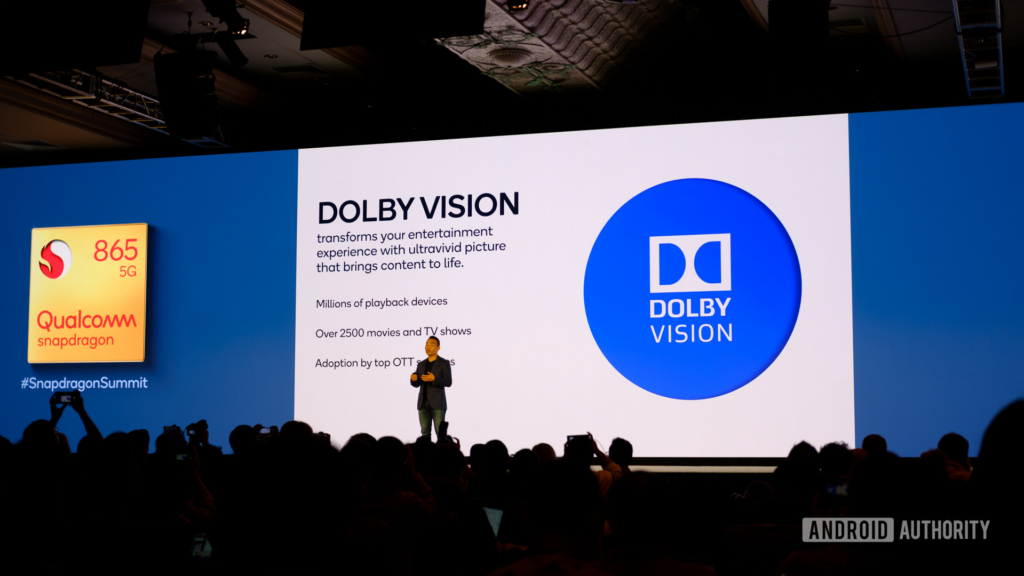
Frequently Asked Questions (FAQ)
Q1: Will Dolby Vision replace HDR10?
Ans: Dolby Vision builds on top of HDR10. Most Dolby Vision content still includes an HDR10 video track for backward compatibility. Rather than replace it, Dolby Vision enhances HDR10 on devices that support it.
Q2: Can any 4K TV play Dolby Vision content?
Ans: No. Only TVs that are officially certified by Dolby for Dolby Vision playback can access the format’s dynamic metadata and render the full HDR experience. Non-compatible TVs will playback in standard HDR10 quality.
Q3: Is Dolby Vision better than HDR10+?
Ans: Dolby Vision and the newer HDR10+ format both aim to improve upon standard HDR10. Dolby Vision has more proven technical capabilities, studio adoption, and content availability compared to HDR10+ thus far.
Q4: Does Dolby Vision work for gaming?
Ans: Yes, the latest game consoles like Xbox Series X/S support Dolby Vision gaming to enable ultra-vivid colors, sharp contrasts, and high peak brightness when playing compatible titles on Dolby Vision TVs.
Q5: What cables do I need for Dolby Vision?
Ans: Dolby Vision content requires an Ultra High-Speed HDMI cable that supports bandwidth up to 48Gbps. For the best Dolby Vision quality, use a 48Gbps certified cable like Ultra High-Speed HDMI. Older HDMI cables may have compatibility issues.



