4K, also known as Ultra HD, refers to a television display resolution that provides four times as many pixels as a standard 1080p high-definition (HD) TV.
With about 8 million pixels (3840 x 2160 resolution), 4K TVs can create images with incredible clarity, depth, and detail that far surpass conventional HD.
As consumers continue to demand higher-quality home entertainment experiences, 4K TVs are quickly going mainstream and becoming the new standard for HD viewing.
This article will provide an in-depth look at 4K – what it means, how it works, the benefits over HD, content availability, and what to consider when buying a 4K TV.
We’ll also answer some frequently asked questions to help you understand the key terminology around 4K and Ultra HD.
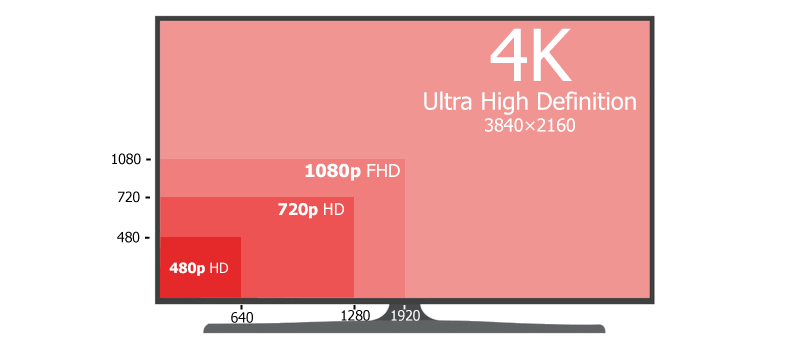
What is 4K?
4K refers to a horizontal screen display resolution of approximately 4,000 pixels. More specifically, the 4K resolution standard is 3840 x 2160 pixels.
It is also sometimes referred to as Ultra HD or UHD, although 4K and UHD are not the same thing (more on that later).
The 4K resolution contains about 8 million pixels, which is four times as many pixels as a 1080p HDTV. The increased pixel density results in a much sharper, crisper, and more detailed image compared to HD.
In a 4K screen, it’s difficult to make out individual pixels even when viewed up close, which creates a smoother, continuous viewing experience.
While 4K and UHD are used interchangeably, there is a slight technical difference. 4K resolution is a professional production and cinema standard, while UHD is aimed at consumer displays.
However, most 4K consumer TVs do meet the official UHD specs. Both provide a massive resolution upgrade over HDTV.
How does 4K work?
4K TVs use advanced panel technology like LCD (liquid crystal display), OLED (organic light-emitting diode), or QLED (quantum dot LED) that contains millions of pixels on the screen.
To generate a 4K picture, the 4K source content is delivered from an Ultra HD Blu-ray player, 4K streaming device, or 4K gaming console to the TV via an HDMI cable.
The TV’s video processor then scales up the resolution to fill the 3,840 x 2,160-pixel screen.
The more pixels on a display, the more realistic and detailed the visuals. More pixels also create a wider field of view without distortion.
While 1080p HD TVs render images well, there is still space between pixels that is visible on bigger screens. With 4K resolution, pixels are packed tighter, creating a continuous-like image even on large displays.
Benefits of 4K TVs
Here are some of the benefits that 4K UHD televisions offer over regular HD models:
- Sharper, more detailed picture – The higher pixel density leads to sharper edges and reduced motion blur. Tiny details in images are rendered with stunning clarity.
- Immersive viewing experience – The resolution upgrade enhances visual depth, making you feel part of the scene. Objects appear to leap off the screen with enhanced dimensionality.
- Larger screens without quality loss – 4K resolution maintains image integrity even on screens 65 inches and larger. HD content looks soft or pixelated on big screens.
- Future-proof investment – 4K is the new standard in TV resolution. With more 4K content becoming available, a 4K TV will stay relevant for many years.
- Ideal for next-gen gaming – PlayStation 5, and Xbox Series X can display games in 4K/120 fps. A 4K TV brings out the full visual potential.
- Flexibility – A 4K TV can upscale lower-resolution content from HD to near-4K via processing algorithms.

4K Content Sources
To enjoy 4K’s benefits, you need access to 4K movies, shows, and gaming content. Here are the main sources:
- Streaming – Netflix, Amazon Prime Video, Disney+, and YouTube offer extensive 4K content libraries. Requires a 25Mbps connection.
- Ultra HD Blu-ray – Offers the best 4K picture and sound quality. Movies and TV shows are encoded with advanced HDR and immersive audio.
- Gaming – PlayStation 4 Pro, PS5, Xbox One X, and Xbox Series X output games in native 4K resolution at up to 120 frames per second.
- Cable/Satellite – Comcast, DirecTV, and Dish provide live sports, shows, and movies in 4K UHD via set-top boxes.
- YouTube – Has a huge catalog of 4K video clips created by users. Needs VP9 codec support for streaming.
While 4K content libraries are expanding, much-existing entertainment still maxes out at 1080p HD. But 4K TVs can upscale lower resolution sources to near-4K quality.
Factors to Consider When Buying a 4K TV
Here are some important factors to keep in mind when shopping for a 4K Ultra HDTV:
- Screen size – Bigger screen sizes allow you to fully appreciate 4K’s enhanced clarity and detail. Aim for at least 55 to 65 inches.
- Display technology – LED-LCD, OLED, and QLED are today’s leading options. OLED is the ultimate in-picture quality.
- High dynamic range (HDR) – HDR boosts color depth, and contrast for a fuller visual experience. Look for HDR10, Dolby Vision, and HLG.
- Refresh rate – Higher refresh rates (120Hz, 240Hz) result in smoother, sharper motion resolution. Ideal for sports, gaming, and action movies.
- HDMI inputs – Look for at least 3 to 4 HDMI ports to connect 4K sources. Needs the latest HDMI 2.1 support for gaming features.
- Smart TV platforms – WebOS, Roku TV, and Android TV allow access to 4K streaming apps. Ease of use, voice controls are handy.
- Audio – Integrated soundbars, Dolby Atmos support, and higher wattage offer an immersive sound experience.

Frequently Asked Questions (FAQ)
Q1: What is the difference between 4K and UHD?
Ans: 4K and UHD are very similar resolutions, both with about 8 million pixels (3840 x 2160). 4K is a digital cinema standard, while UHD was created for consumer TVs and content. Most 4K TVs conform to full UHD specs. But some lower-cost 4K TVs don’t have the color gamut and HDR capabilities to technically qualify as UHD.
Q2: Do I need a new HDMI cable for my 4K TV?
Ans: Generally, a Premium Certified HDMI cable that supports 18Gbps bandwidth is recommended for 4K. Older HDMI cables may still work, but may not support HDR or latest specs. Investing in new Ultra High-Speed HDMI cables ensures maximum 4K performance.
Q3: Can I watch regular HD content on a 4K TV?
Ans: Yes, 4K TVs use advanced upscaling processors that can take lower-resolution HD content and enhance it to near-4K quality on the higher resolution screen. The resulting image looks noticeably crisper and clearer compared to watching HD on an HD TV.
Q4: Will 4K replace 1080p HDTV?
Ans: 4K is quickly becoming the new resolution standard for television as prices come down. Most major networks and studios are shooting content in 4K now. While 1080p HD will co-exist for many more years, 4K is the future, especially as screen sizes get larger.
Q5: Is a 4K TV worth the investment now or should I wait?
Ans: With 4K TV prices quite affordable now and more content available than ever, there is no better time to enjoy the benefits of 4K resolution. While 8K TVs are on the horizon, they are far more expensive and lack content. A 4K TV purchase today will keep you at the cutting edge of home entertainment for many years.



